Activation - MATE Directorate of Education
Activation
Activation
Last modified: 24. November 2022
At the beginning of each semester during the registration period specified in the academic calendar, the student must register for the current semester which means he/she have to set his/her status to active or passive. If there is any change in his/her personal details or contacts, the student must notify his/her coordinator at the Registrar’s Office.
Registration for the current semester can be done in NEPTUN System - Administration - Enrolment/Registration. At the end of the row of the current semester, click on the + sign to change the semester status to active (if you have been continuing studies) or passive (if pausing studies). Subject registration can only be started after registration for an active semester.
The registration period is at least 1 week, the period of which is stated in the academic calendar approved by the University Senate. After the end of the registration period, the student has the opportunity to change his/her active/passive status (late change to active/passive status) until 14th October (in the autumn semester) and until 14th March (in the spring semester). It is not possible to have an active semester without registering a subject, therefore, in addition to submitting a request (called: Changing of the status of the term to active or passive after deadline), student must also submit an application (called: Application for registering a subject after deadline) for at least one subject.