Neptun login - MATE Directorate of Education
Neptun login
Neptun login
Last modified: 08. May 2025
New login for Students Login for Teachers
The old student login interface has been discontinued!
Dear User,
Short guide for first entry:
All the administrative tasks regarding your studies are to be completed in NEPTUN. You use it to register for the semester / for subjects / for exams / receiving emails from professors etc.
On the webpage, change the language to English.
Your Login name is your Neptun code.
At the very first entry, your default password is "Ne" and your "date of birth in Hungarian order: yyyymmdd" E.g. if you were born on 25 January 1995, your default password is Ne19950125
„Ne” is an obligatory prefix
„yyyy” the year of your birth
„mm” month of your birth
„dd” day of your birth
At the first entry a window will pop up about data managment. You just have to tick and Accept declaration:

Then as the next step it requires you to change your password.
If you have forgotten your password or it does not work, please contact your local education office, they are authorised to reset your password and can verify the identity of the person requesting the password change.
How to register for the semester and subjects in Neptun? WATCH the video here. (updated 02.09.2021)
Dear Student,
I kindly inform you, that the Hungarian University of Agriculture and Life Sciences in accordance with the current security standards, and to prevent possible security incidents, is going to introduce a mandatory two-factor authentication service in the NEPTUN system at 8.00 am on 19 April 2024.
You may find the necessary information HERE please, read it thoroughly.
The information letter will guide you through the process of setting up the authenticator and also the process of the first two-factor entry into NEPTUN SYS.
Setup takes a few minutes and using the token quickly becomes a routine.
The Dirctorate of Education Neptun Department staff will provide technical assistance if needed, please, first read the information letter and in case of questions or problems, please contact the Neptun Data Manager in e-mail (neptun@uni-mate.hu) For faster assistance, please initiate your problem in the subject field as "2factor and your neptun code"
Neptun and Education Organization Department