Registration form - MATE Directorate of Education
Registration form
Menu Display
Registration form
Last modified: 24. November 2022
Students start the first semester with registration (filling the registration form, and for self-financed students training contract, too). For further semesters it is enough to enrol in Neptun System and register for subjects to have active student status.
According to information of admission info letter, sent to the students in Neptun and in e-mail, the admitted students have to appear in person in the given date in the Registrar’s Office of the Campus of the training for enrolment procedure to establish legal active student status. The admission is invalid if registration and enrolment was not fulfiled.
Necessary things for enrolment and registration:
- Registration form filled and printed from NEPTUN TR, signed, 2 copies;
- in case student’s financial status is self-financed the filled, printed and signed training contract from NEPTUN TR is also needed in 2 originals;
- Passport and address card (foreign student);
- TAJ card (social security card, if you have Hungarian address you should have it)
- TAX number or card (National Tax and Customs);
- the original of the general secondary school exam certificate plus one copy of it; in case of being admitted to Bachelor program, or five-year Master program, or higher educational vocational training (in case the certificate is bilingual, both language is needed to be copied);
- original bachelor degree and a copy, in case of being admitted to Master program or Postgraduate specialist training ;
- original of language certificate or equivalent document plus one copy;
- every original documents which have been evaluated during admission procedure + one copy of each
- Copy of the Credit acceptance decision in case admitted student comes from diferent field of study;
- 1 piece of passport photo with name, neptun code on the back side.
Each student is going to need an own bank account of any Hungarian bank.
The registration form shall be filled and submitted in Neptun System, in Administration menu – Enrolmant, registration submenu. Select the current semester and click ont he + mark at the end of the line, chose active or passive option, depending on your intention.
Then the registration form pops up, please fill it up with your data, click on the submit request button on the bottom of the screen. After submission, please, click on the + mark, select View registration request option and print the document in two copies.
Either you wish to be active or passive you need to appear in person in the Registrar’s office of your Campus, and have to do the enrolment procedure. The enrolment is going to be valid after validation. Validation is made by colleagues of Registrar’s Office, during the registration procedure, where they check the documents and compare to the registration form and Neptun data. In case the documents fit to registration form and Neptun, they sign and stemp the registration form. One original is for the student and one original is in the office for the student’s file.
The registration form have to be filled only once, after admission during enrolment procedure in the first semester.