Credit card payment - MATE Directorate of Education
Credit card payment
Menu Display
Credit card payment
Last modified: 30. January 2026
For paying with bank card, first you need to enter: Neptun Student profile, Finance, Pay in menu.
Put checkmark in the space at the end of the selected item’s line, then press Pay in button (at the bottom of the page). The System asks: Are you sure to pay the selected amount? Please, select option, YES. In the next step you can choose the payment method: Collective account or Bank card.
If you choose the Bank card option, then press Pay in button, The Neptun System will automatically direct you to OTP Simple Pay surface. Here you can add your bank card data or use OTP Simple Pay account or app.
The fulfilment of active item is almost immediate (3-5 seconds). Neptun system sends a note of fulfilment to your inbox. It is a fast and convenient way of payment.
If due to technical problems, you were not able to pay by Simple Pay surface; please wait about 10 minutes and try to repeat your payment.
In order to speed up the process, we definitely recommend using a bank card payment! The University assumes no responsibility for possible disadvantages arising from late transfers via the collective account!
Downloadable information leaflets
Information leaflet on how to pay transcribed items for 2025/26/2 semester (PDF)
Archive
Information leaflet on how to pay transcribed items for 2025/26/1 semester (PDF)
Information leaflet on how to pay transcribed items for 2024/25/2 semester (PDF)
Information leaflet on how to pay transcribed items for 2024/25/1 semester (PDF)
Information leaflet on how to pay transcribed items for 2023/24/2 semester (PDF)
Information leaflet on how to pay transcribed items for 2023/24/1 semester (PDF)
Information leaflet on how to pay transcribed items for 2022/23/2 semester (PDF)
Information leaflet on how to pay transcribed items for 2022/23/1 semester (PDF)
Information leaflet on how to pay transcribed items for 2021/22/2 semester (PDF)