Transcribe item - MATE Directorate of Education
Transcribe item
Transcribe item
Last modified: 19. August 2025
This information is exclusively about the way in which students can transcribe items in Neptun (service fee and retake exam).
Students can transcribe an item in Neptun as follows:
Select Finances/Payment menu
Choose ”transcribe item” (it can be found under ” list” button)
A pop-up window will then appear where you can select the payment titles.
Payment titles, drop-down menu:
- Retake exam - select the semester in which the Student is taking the exam, then the Subject for which the student is taking the retaken exam, then click on the "Create Item" button.
- Service - all other titles that students have to pay a service fee for can be chosen here. Select the semester, then the type of Service and, where applicable, the Subject (if the transcribed item is related to a subject, such as Subject re-registration fee. In this case, in order to see all previously registered subject in the list, select "All semesters"). If everything is selected correctly, click on "Create Item"
Most frequently transcribed items by students:
- 20 KÉS 07 Late submission of any mid-semester study requirmenets(excluding the special items decribed in this table);
- 20 KRE 03 Subject re-registration;
- 20 KÉS 06 Late submission of Final Task/Thesis/Diploma/Portfolio;
- 20 KÉS 11 Repeating final exam first time
Neptun will give you a feedback on the success of the transcribed item in the form of a pop-up message, and then, by selecting the appropriate filters in the "Payment" menu, the item will immediately appear among the active items. Here you have the possibility to pay in the transcribed item.
Please note: for applications submitted via Neptun the items are automatically assigned or assigned by international coordinators.
Central Neptun contact for students’ financial matters
Ms Mária SIMON
financial clerk for students’ financial matters
E-mail: neptunpenzugy@uni-mate.hu
+36 (83) 545-354 +36 (83) 545-000 / 5354
Downloadable information leaflets
Information leaflet on how to pay transcribed items for 2025/26/1 semester (PDF)
Archive
Information leaflet on how to pay transcribed items for 2024/25/2 semester (PDF)
Information leaflet on how to pay transcribed items for 2024/25/1 semester (PDF)
Information leaflet on how to pay transcribed items for 2023/24/2 semester (PDF)
Information leaflet on how to pay transcribed items for 2023/24/1 semester (PDF)
Information leaflet on how to pay transcribed items for 2022/23/2 semester (PDF)
Information leaflet on how to pay transcribed items for 2022/23/1 semester (PDF)
Information leaflet on how to pay transcribed items for 2021/22/2 semester (PDF)